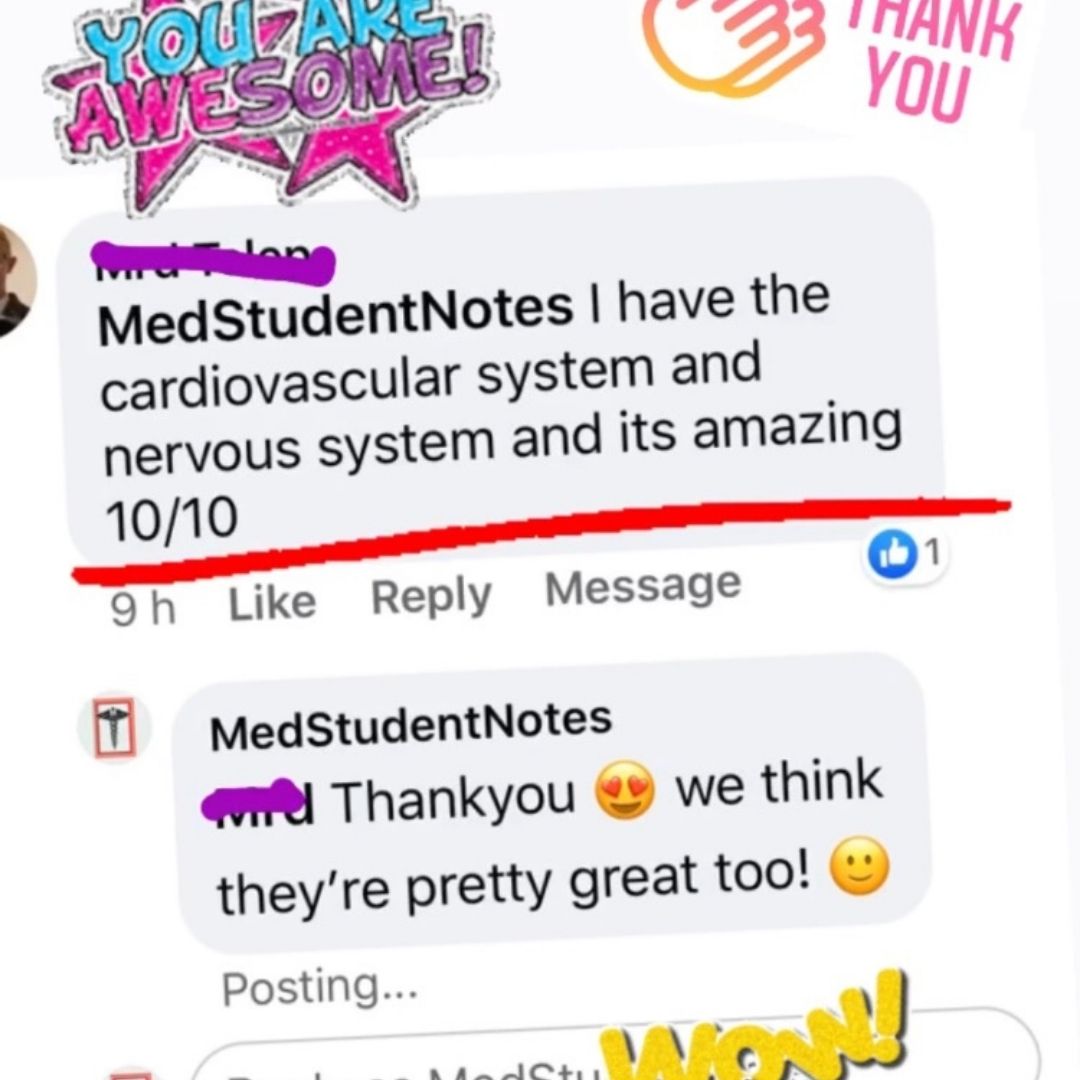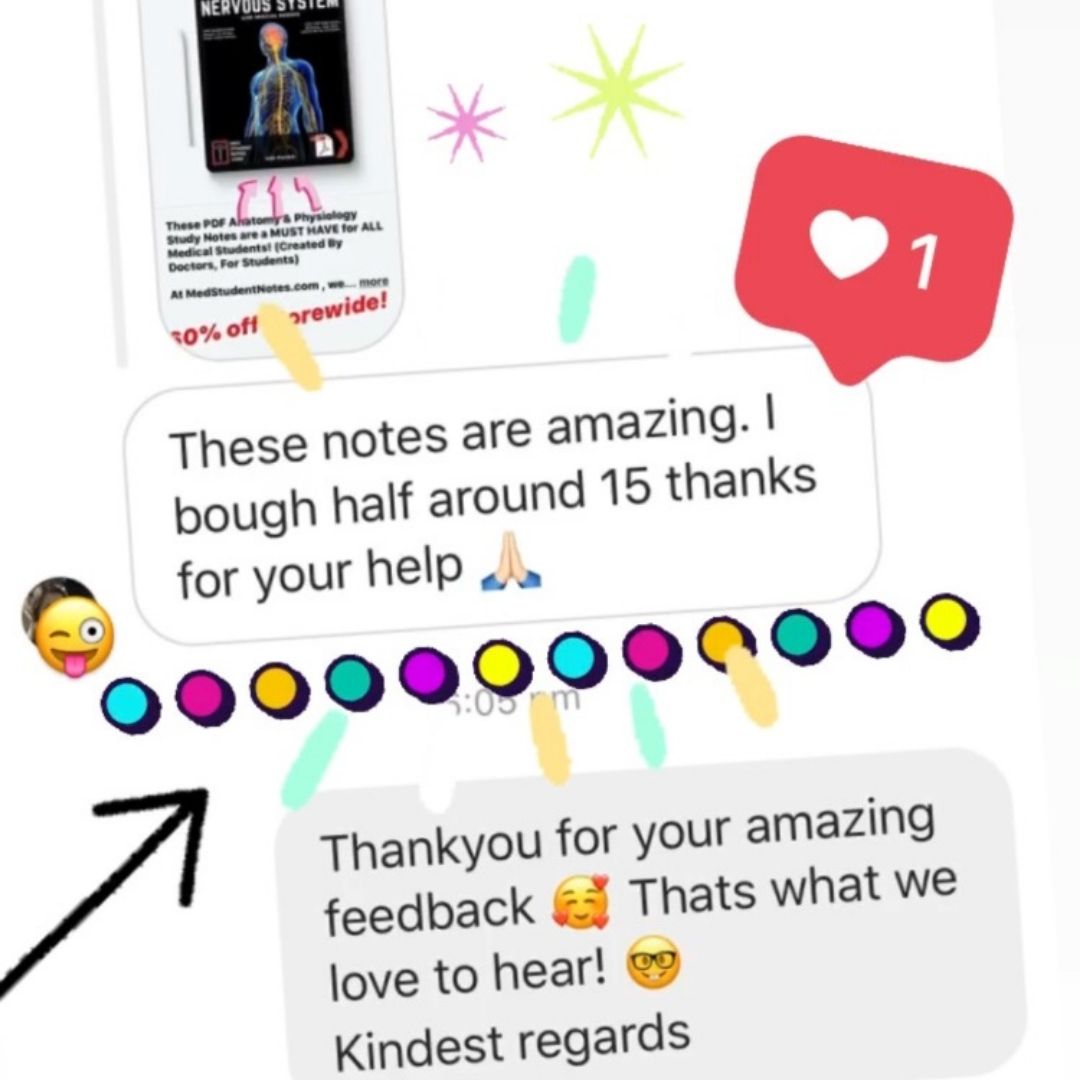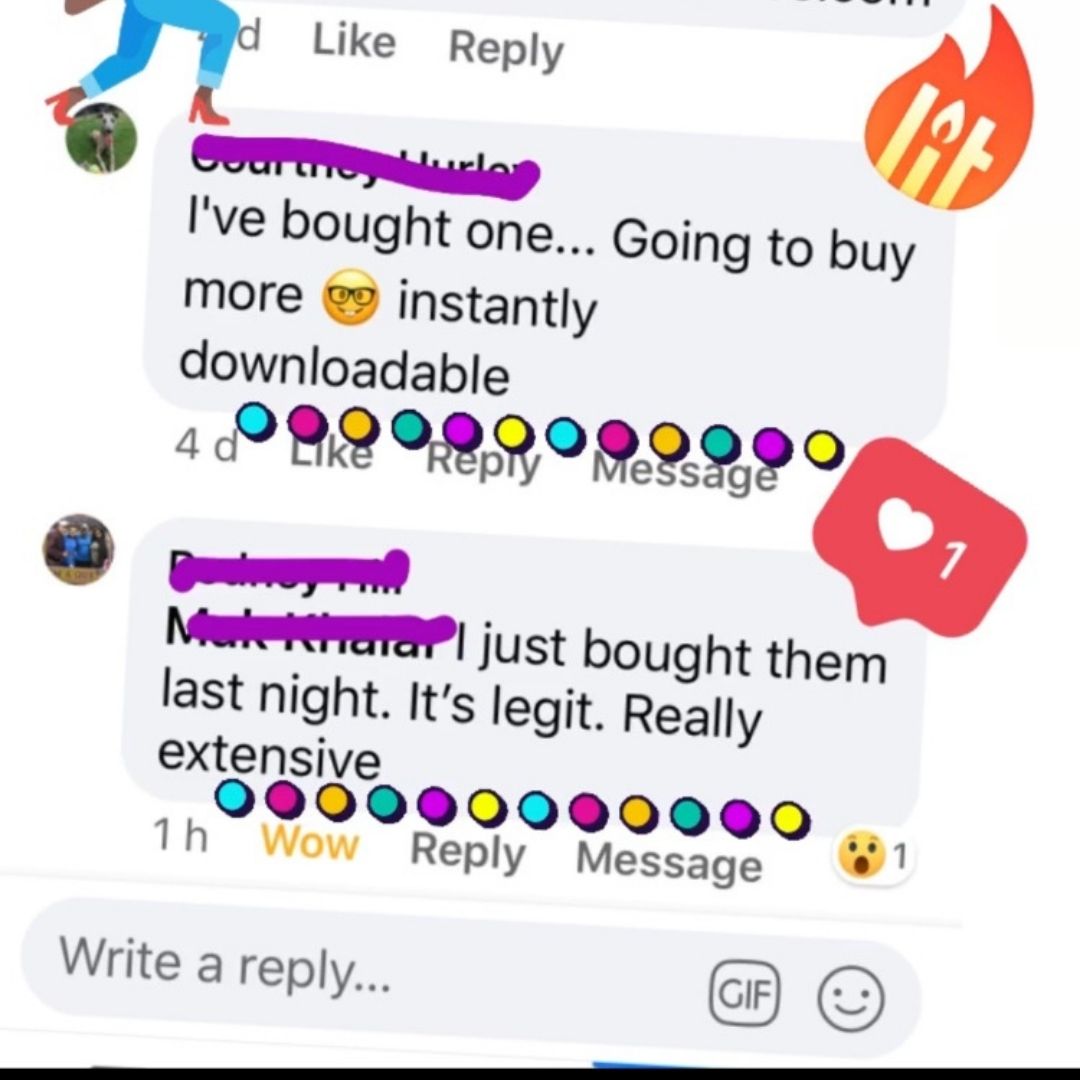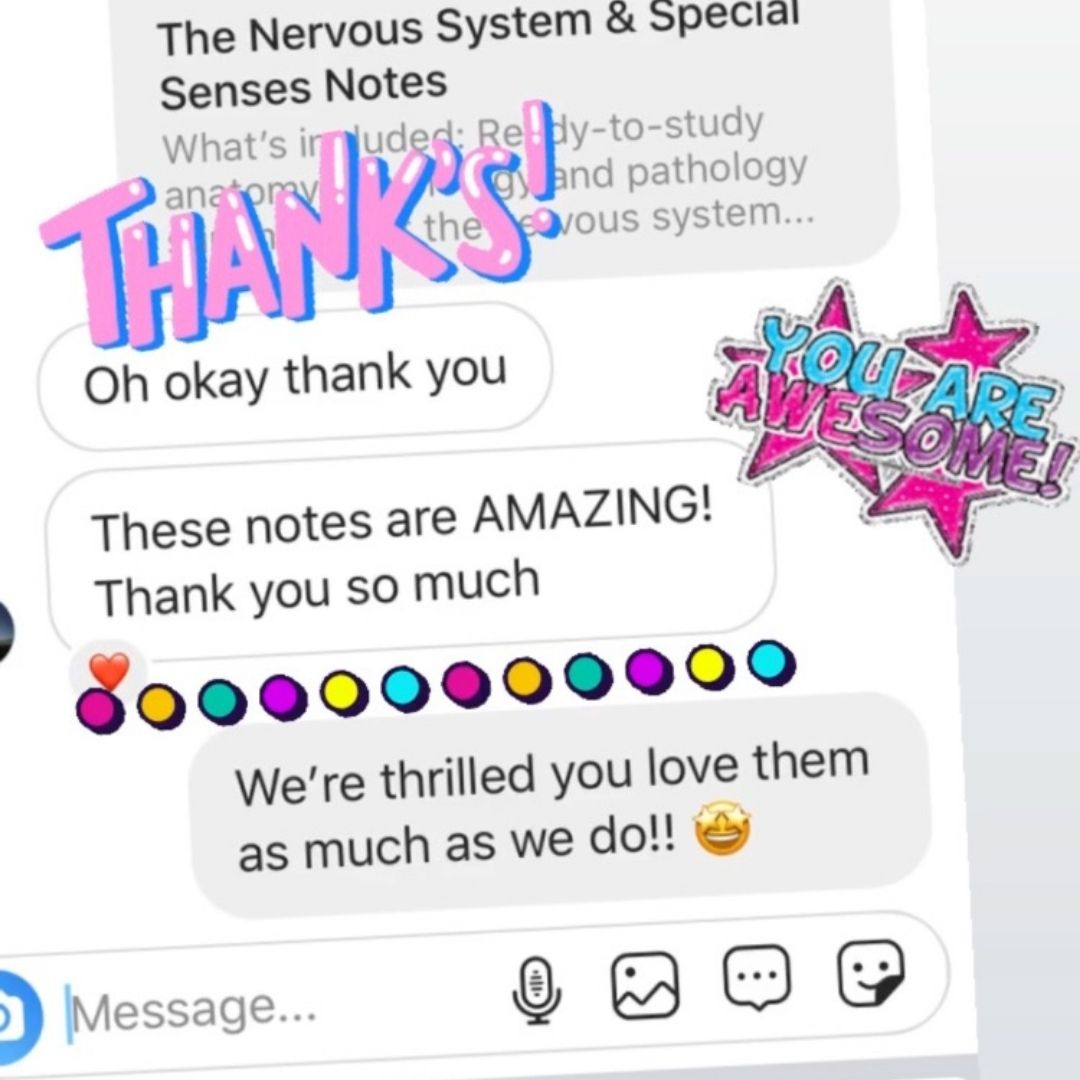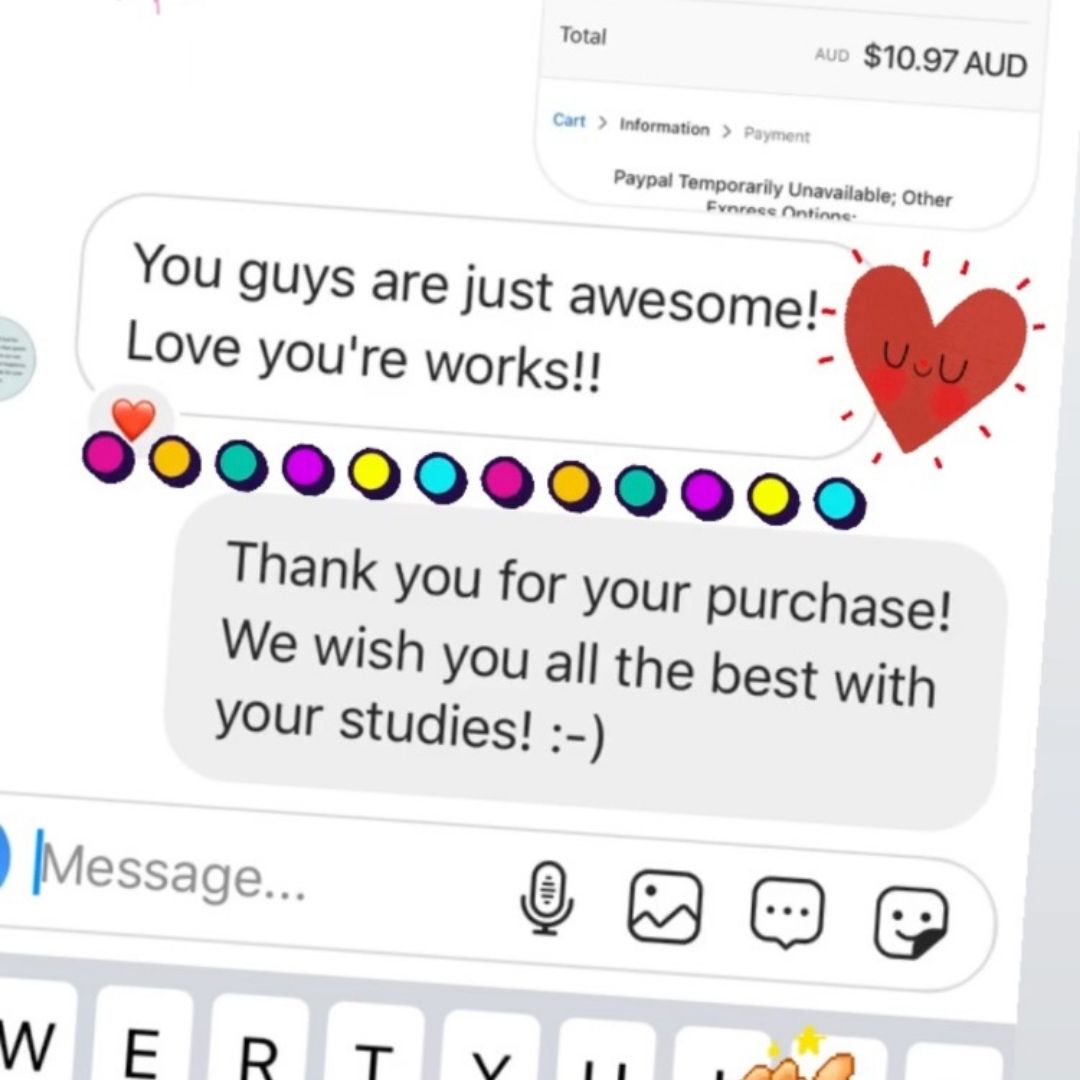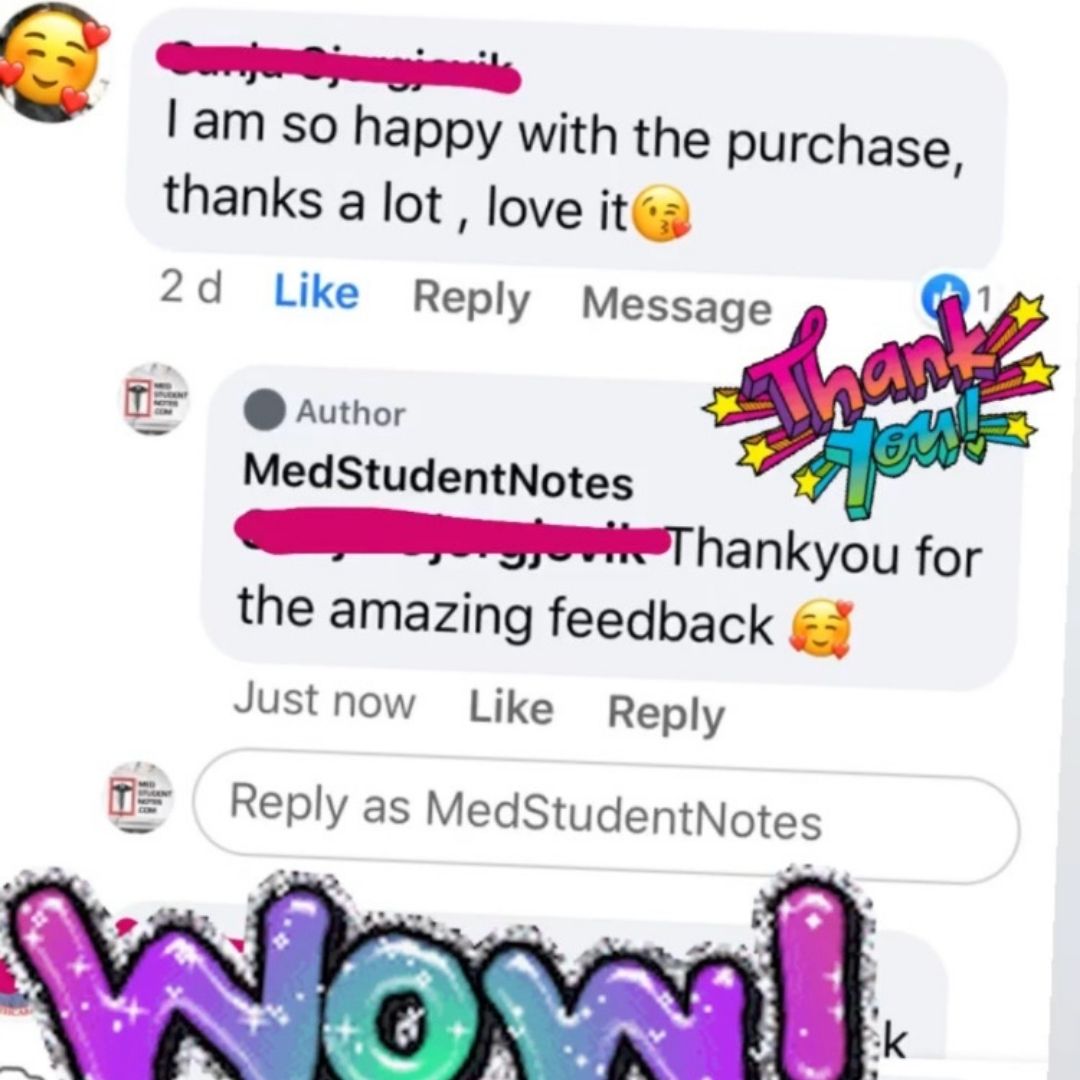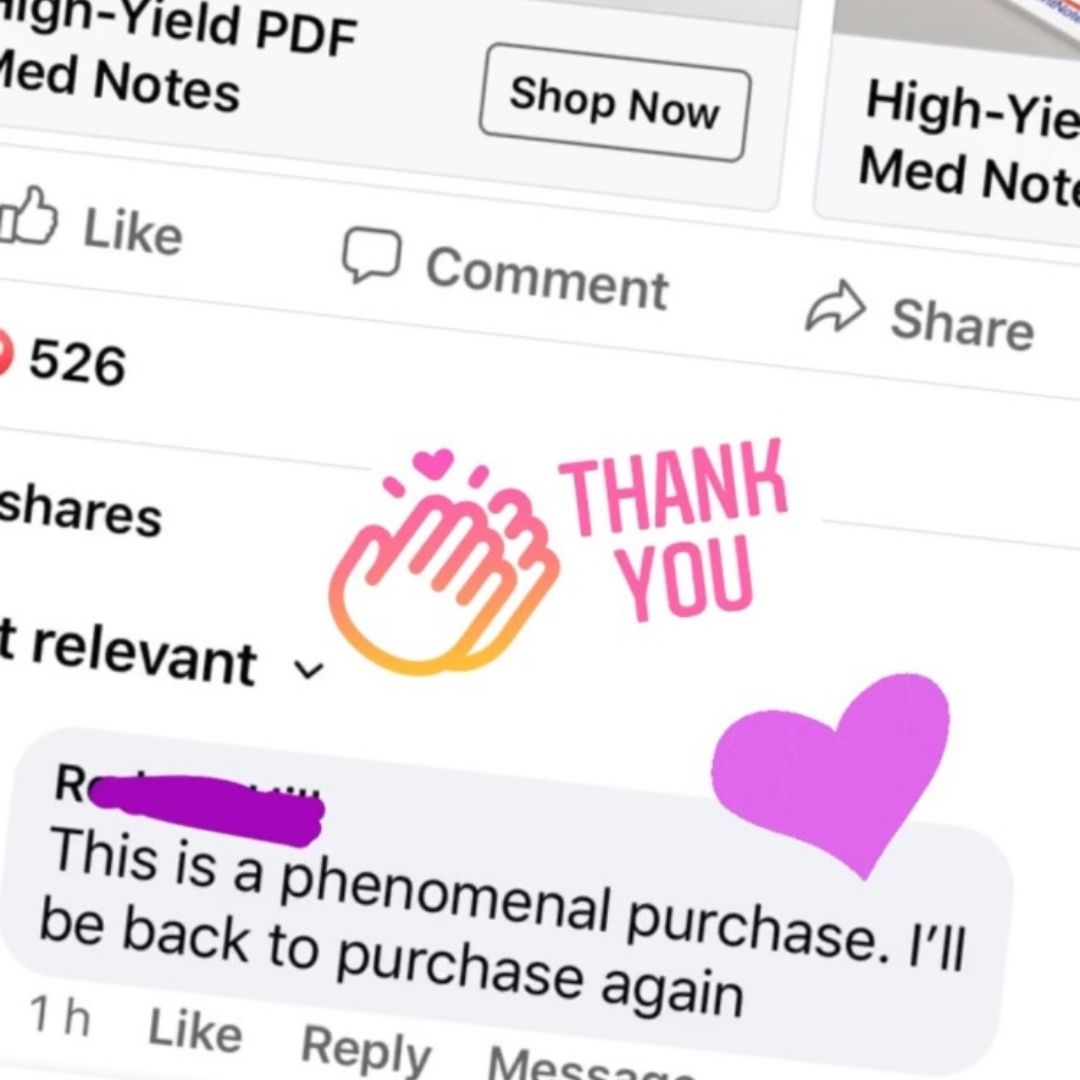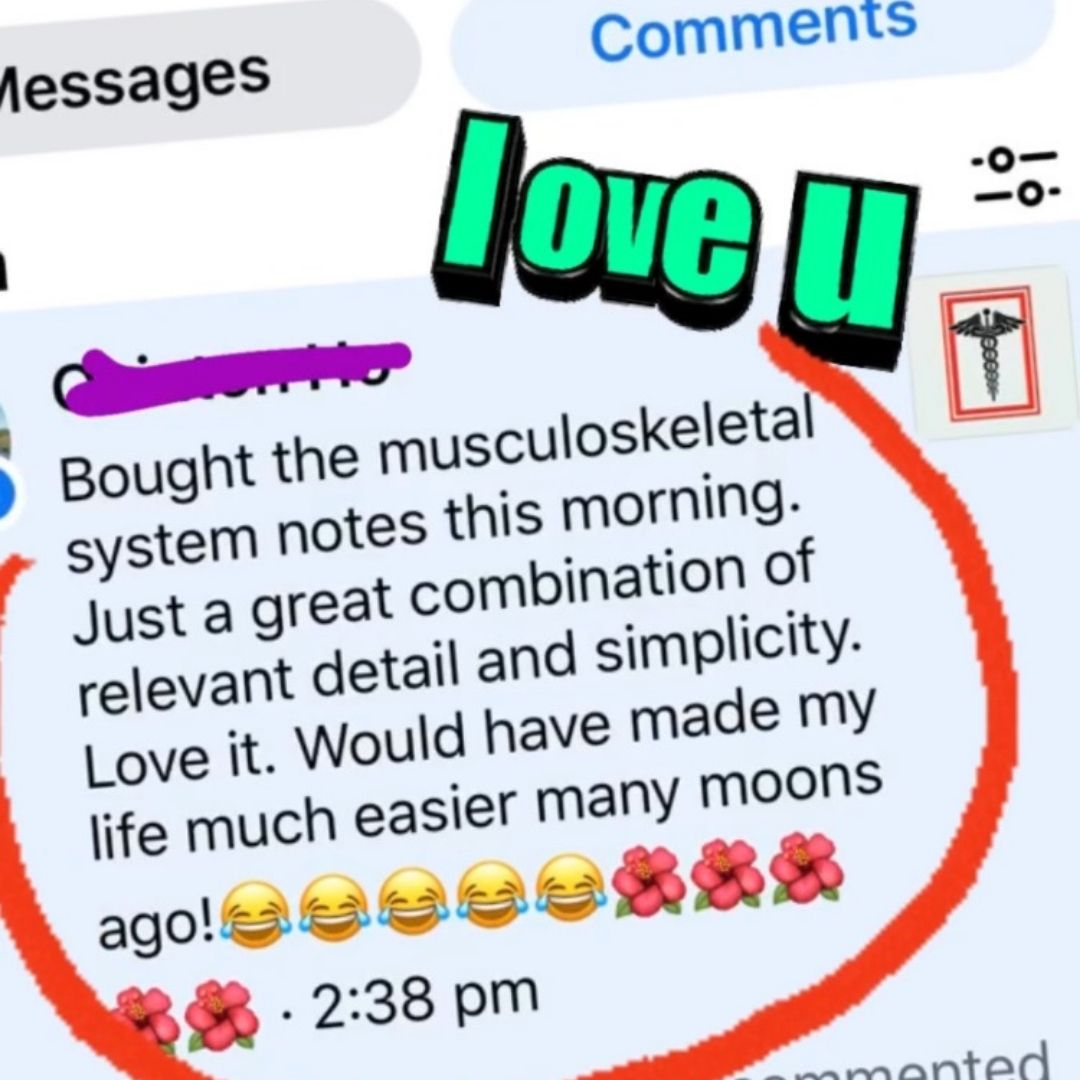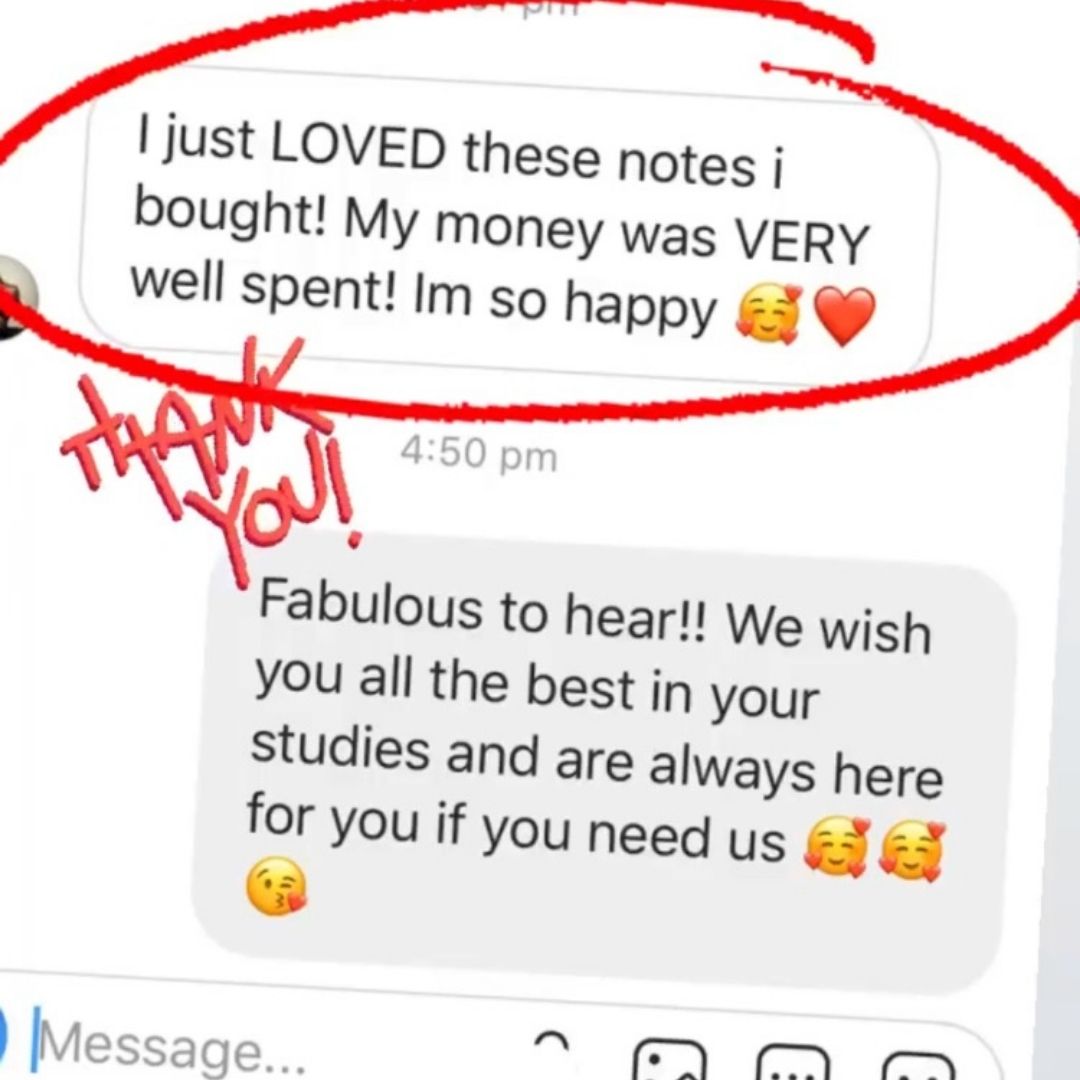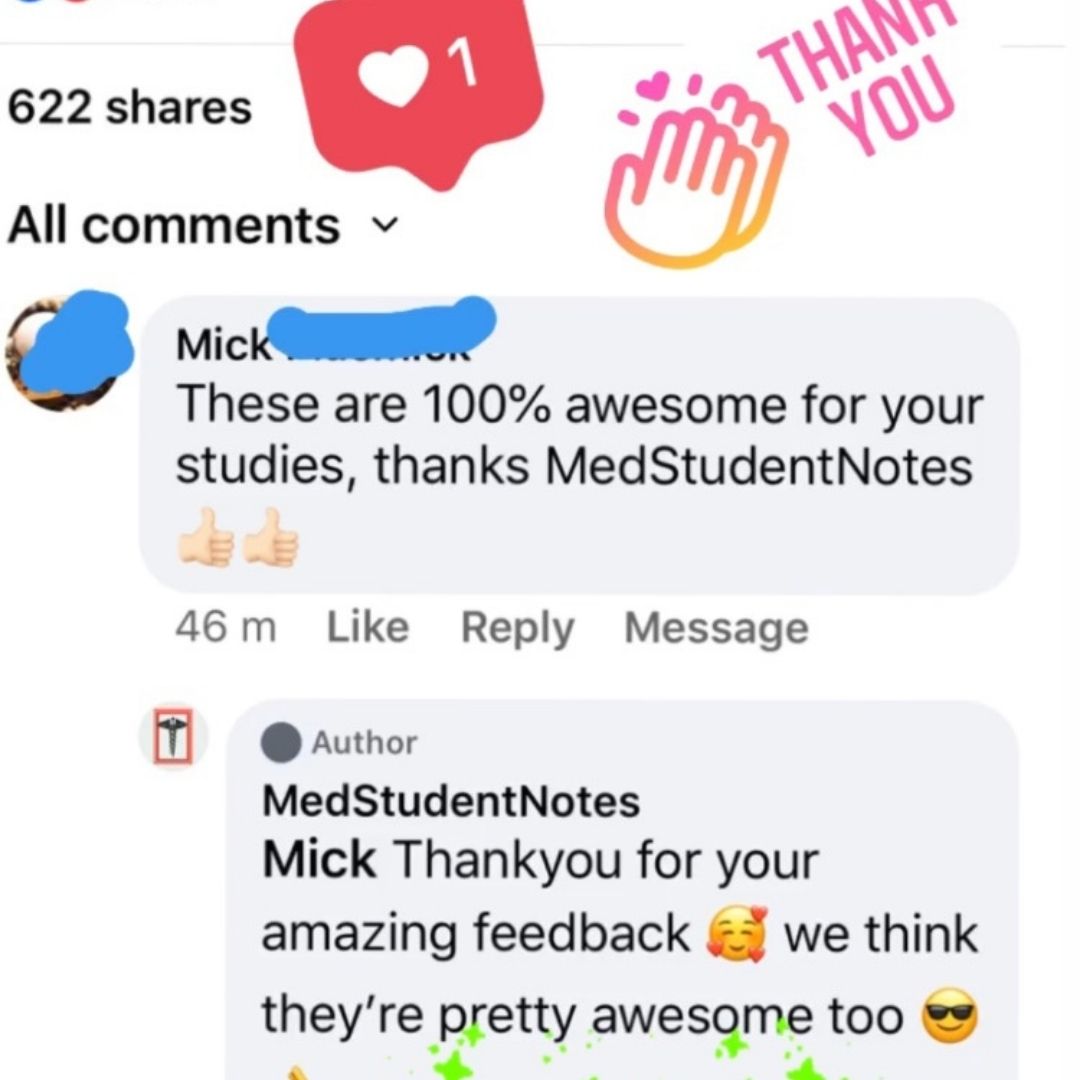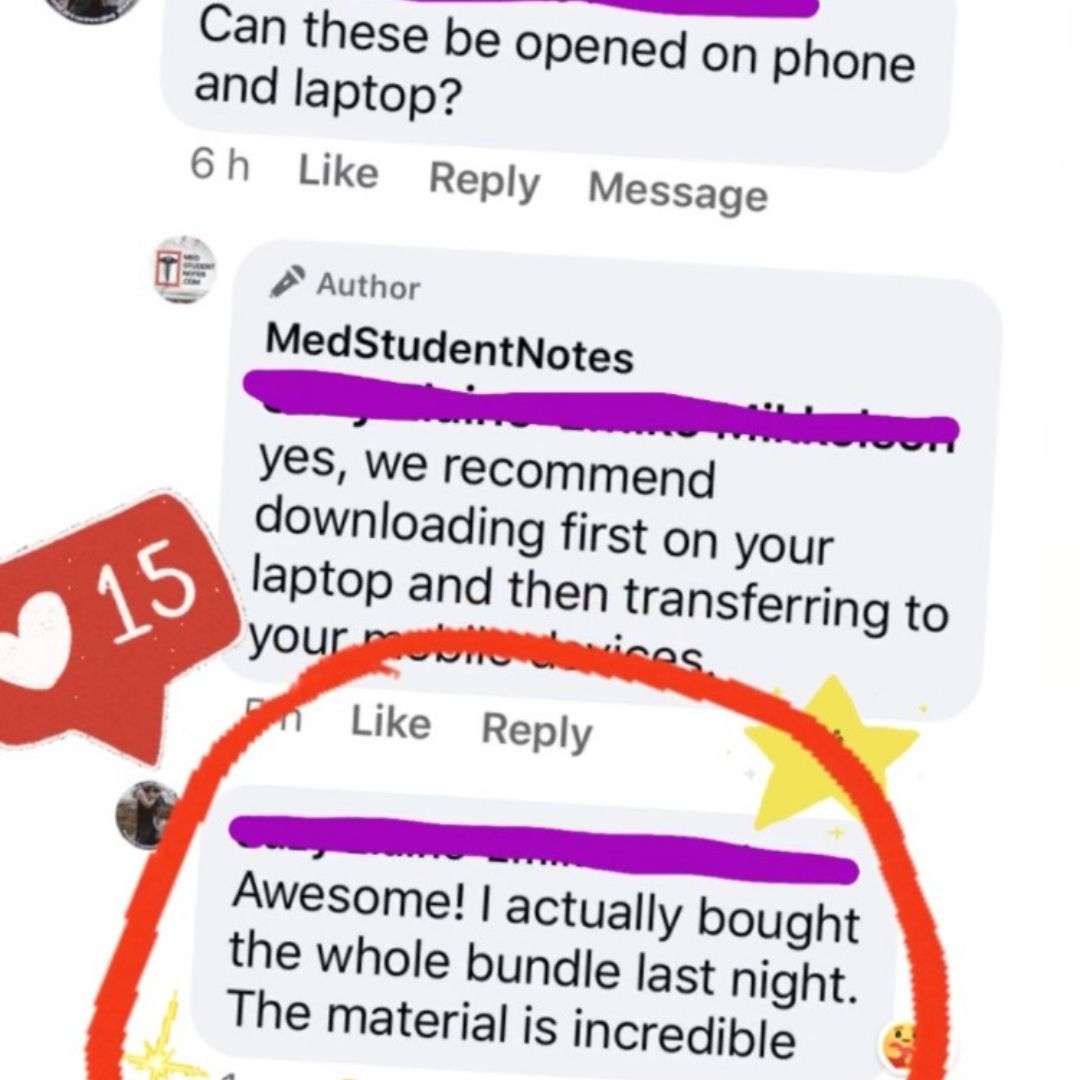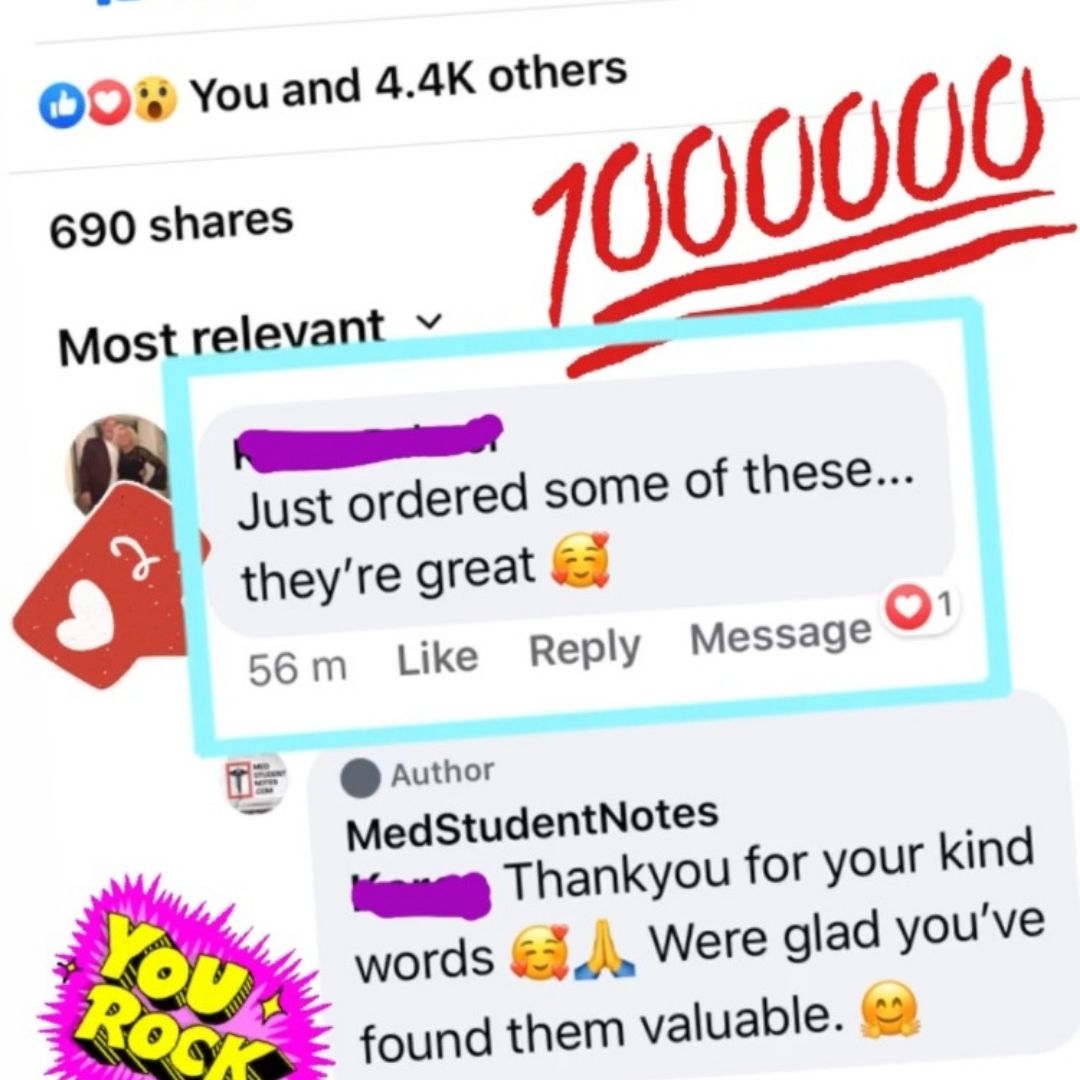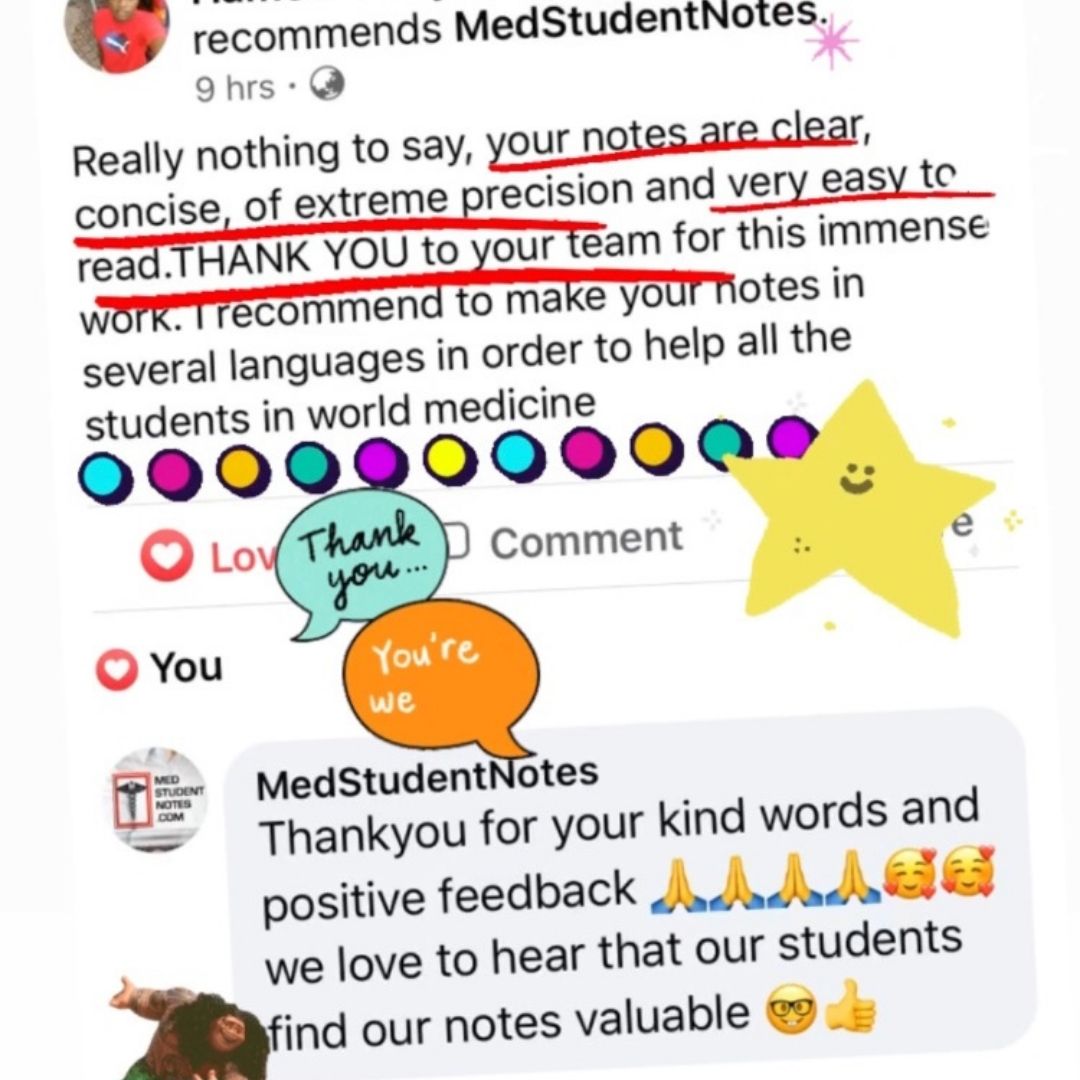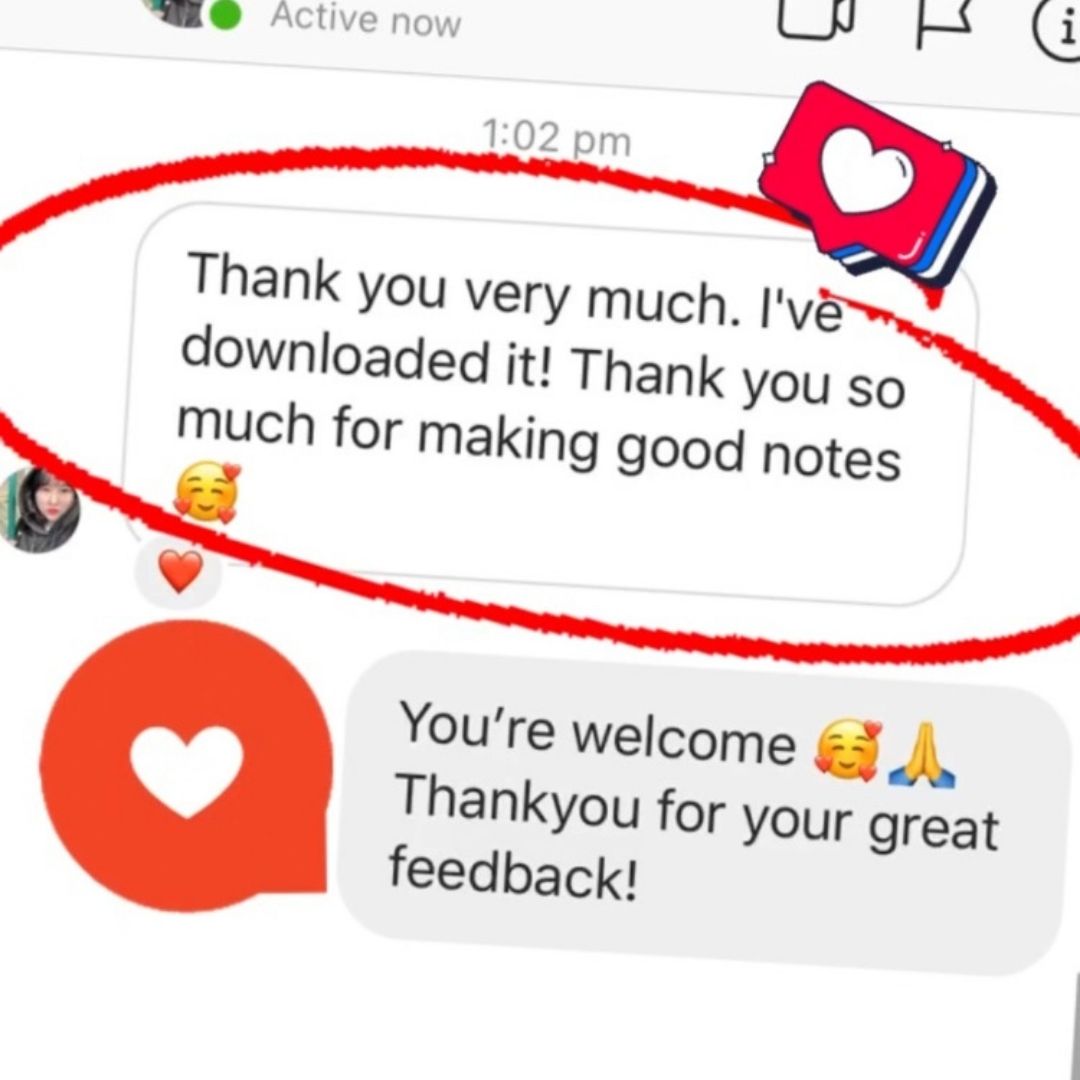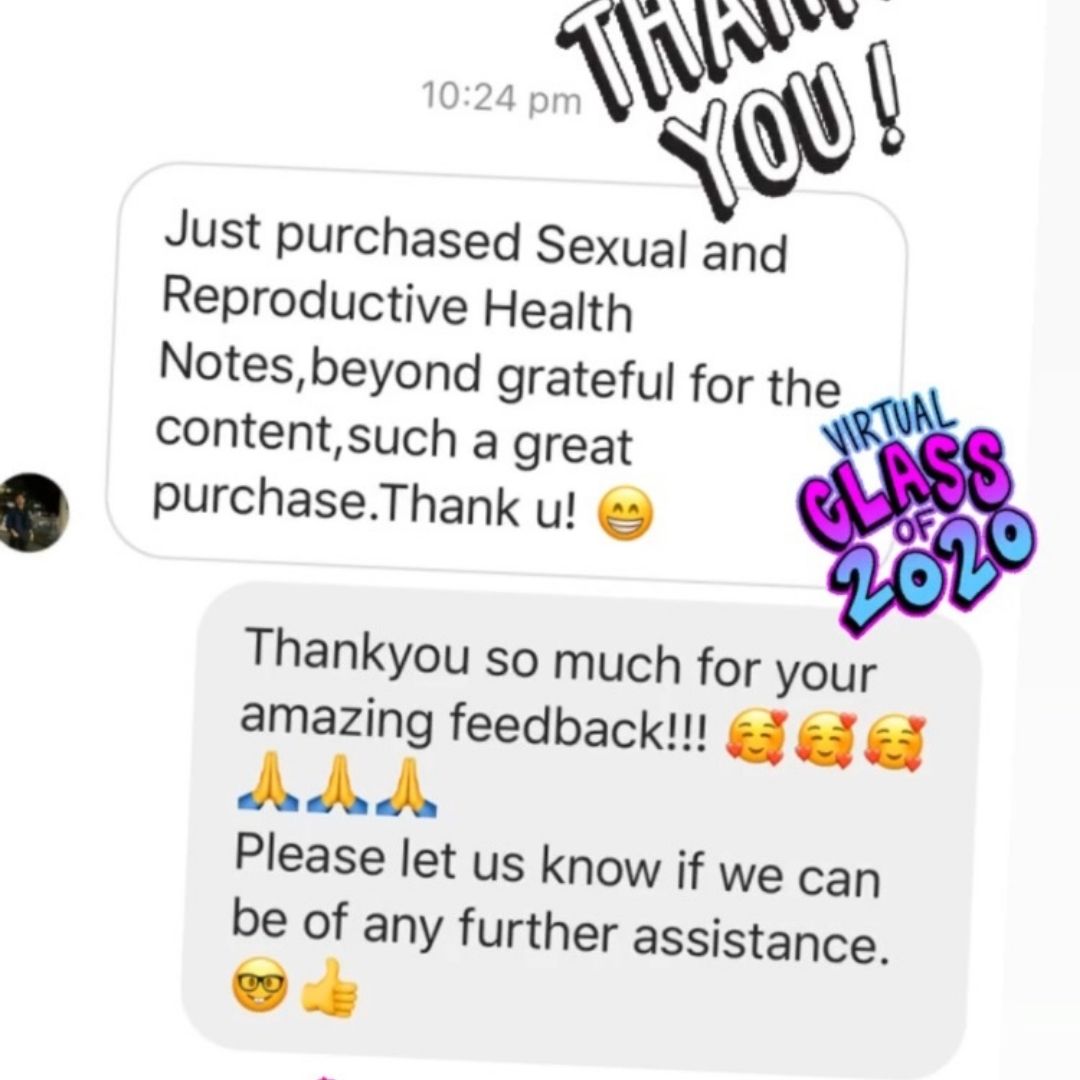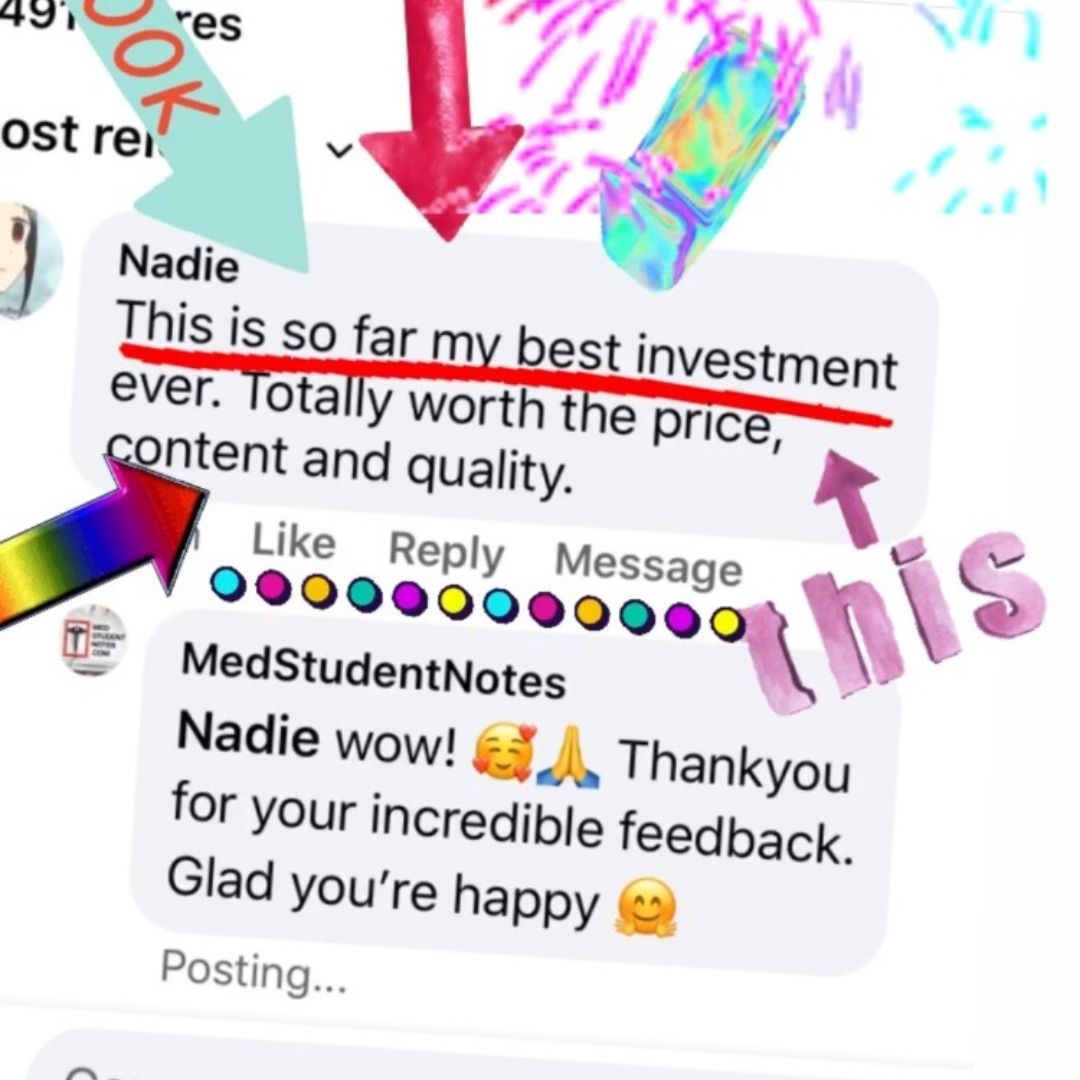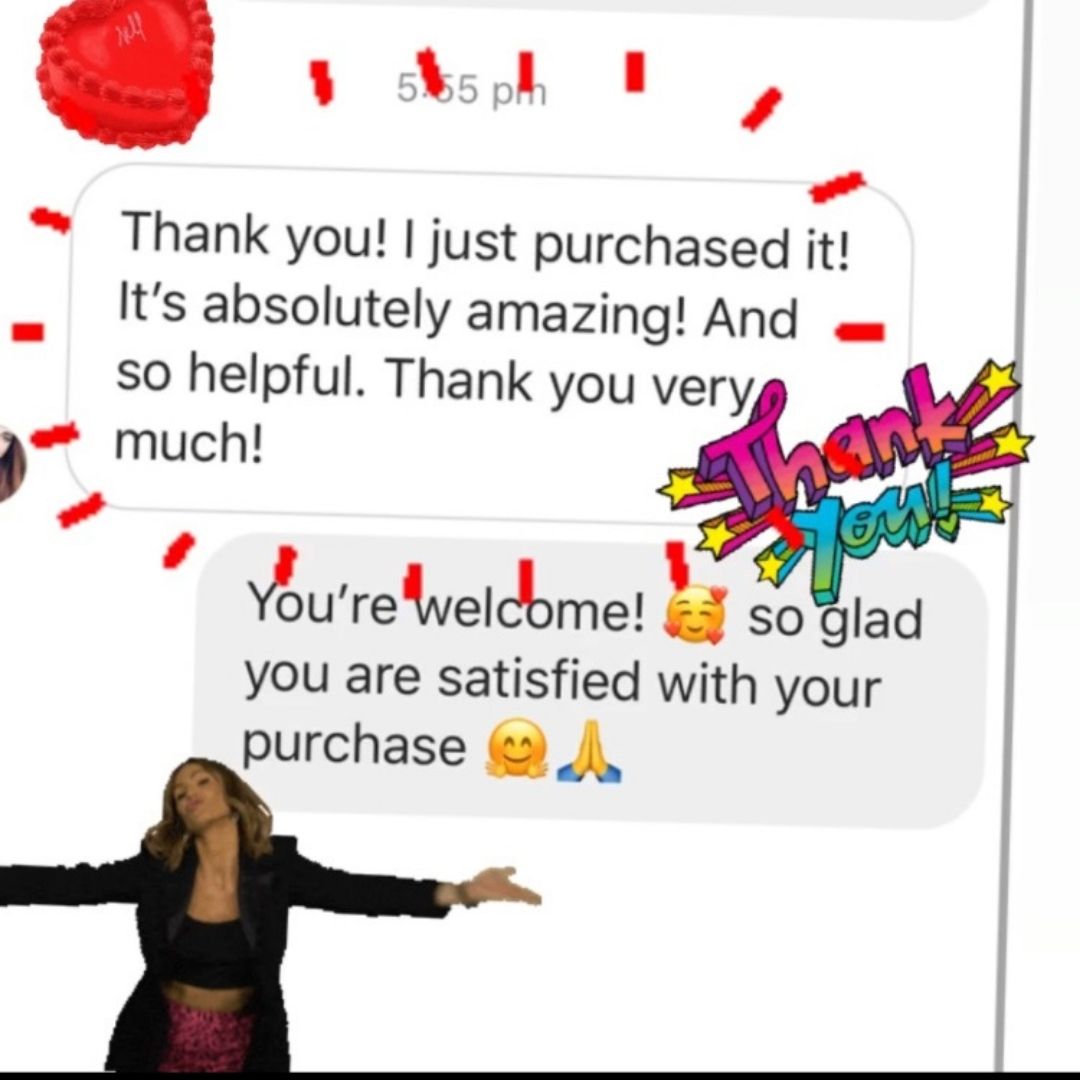How To Access Previous Purchases
How Do I Access My Previous Purchases?
If you have previously purchased any of our study notes, you should have received an email confirmation of your purchase at the time, which included a download link to your files. All customers can return to this email download link to access their past purchases and/or download the latest edition of each subject.
How Do Accounts Work?
Accounts with medstudentnotes.com are only optional. However, having an account will show you a consolidated list of all your previous purchases in one downloads page, rather than having to access individual purchases piecemeal from multiple email download links. The link to login is here: https://www.medstudentnotes.com/account/login
The Login Page Says "No account found with that email".
This means you did not create an account at the time of purchasing. Don't worry, accounts are optional. If you did not create an account at the time of purchasing, but you wish to create one to access past purchases, simply follow these steps:
- Visit this URL: https://www.medstudentnotes.com/account/login ,
- Click ‘Create Account’,
- Enter the exact email address you checked out with
- Choose a password.
- Then log in.
- Once logged in, all purchases made under that email will be visible in your account.
If you are still having trouble, feel free to email us at admin@medstudentnotes.com
See what some of our happy customers had to say:
For more, check out our Facebook Testimonials Album HERE......or check out our Instagram Testimonials Story HERE!